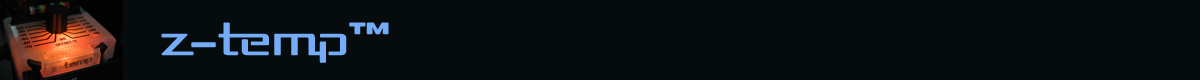Please note these are "typical" nominal extrusion temperatures, and they will vary at different points during a print and with fan speed. Generally the system seems to set a higher initial temperature when a print is launched, then it lets it cool to the eventual target temperature during raft printing. The print fan is not energized during raft printing, and if/when it comes on the extruder temperature can dip as much as 10-15 degrees for a minute or so while the PID loop catches up.
| Print Start | Part | Last Checked Version | |
|---|---|---|---|
| Z-ABS | 280ºC | 276ºC | 1.6.1 |
| UltraT | 265 | 260 | 1.5.0.1 |
| Z-Glass | 260 | 255 | 1.5.0.1 |
| Z-HIPS | 260 | 260 | 1.3.0 |
| Z-PETG | 260 | 255 | 1.5.0.1 |
Filament loading and unloading temperatures are controlled by firmware. Prior to M200 firmware version 1.0, the load/unload temperature was 260ºC. With firmware 1.0, this has been reduced to 240ºC. If you're printing with a negative offset temperature, be sure to increase the temperature sufficiently for load and unload operations. If using firmware 1.0, this will generally mean using zero offset for load/unload, especially if you're changing materials.