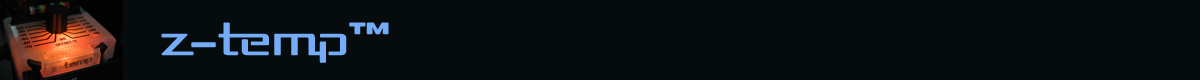In firmware version 1.0.0 Zortrax introduced a check for bed overheating. This results in an error message and aborted print job when the Z-Temp Bed Heat Switch is switched into the Off (down) position. To fix the problem, the resistor that is in the bed heat switch assembly must be changed from 1K Ohms to 22K Ohms. The resistor is connected to the center lug of the switch and encapsulated in heat-shrink tubing. Here's how to change it.
Before (and after) changing the resistor:
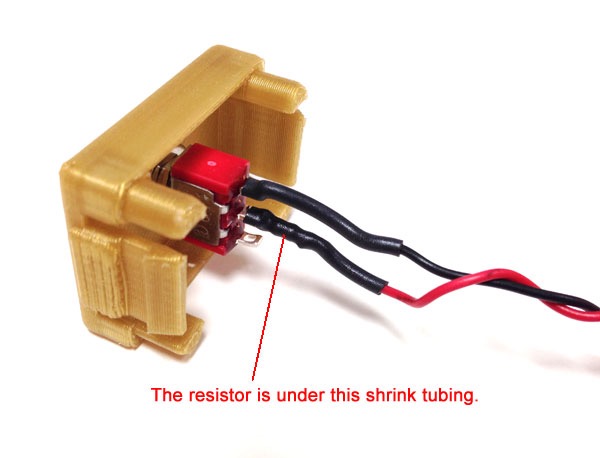
Snip out the original 1K resistor with cutters and remove the old shrink tubing:
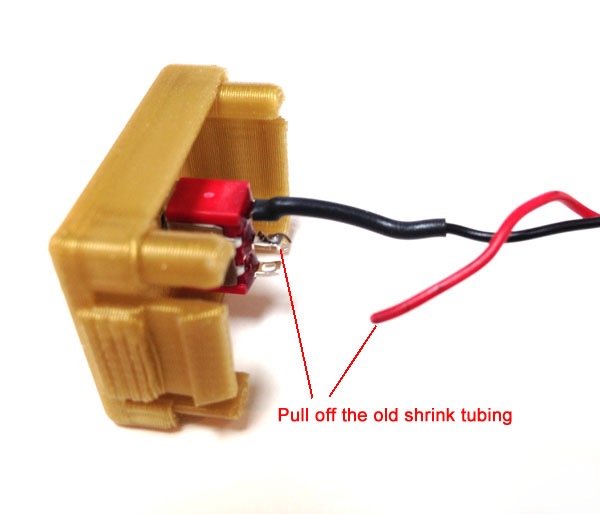
Strip and tin the wire and clean the switch lug as necessary, then slip some shrink tubing over the wire (you can use electrical tape if you don't have shring tubing) and solder in the new 22K resistor. The power rating of the resistor is not critical - you can use 1/4W or 1/8W, or pretty much anything that fits.
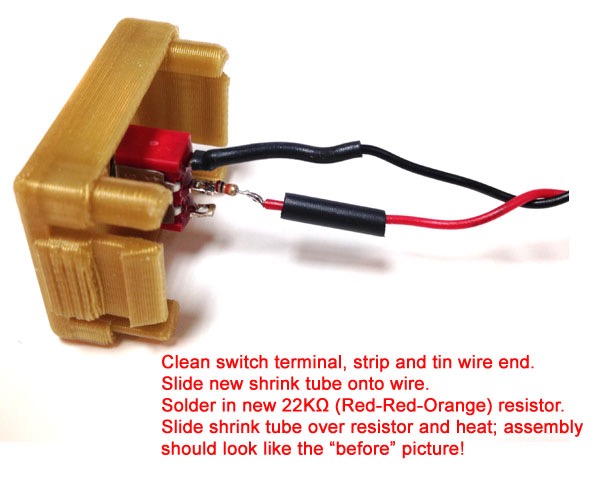
After this modification, you will find that the bed heat is not completely disabled by the switch - the platform will heat to around 42ºC.